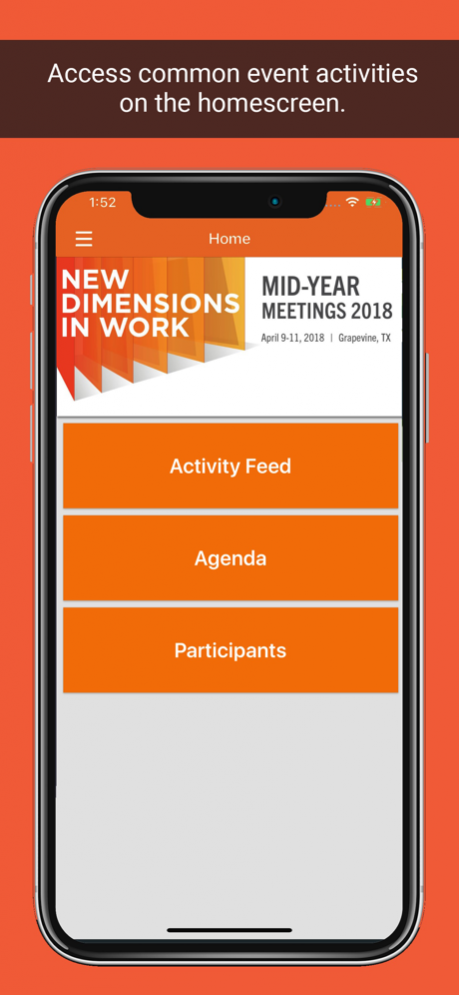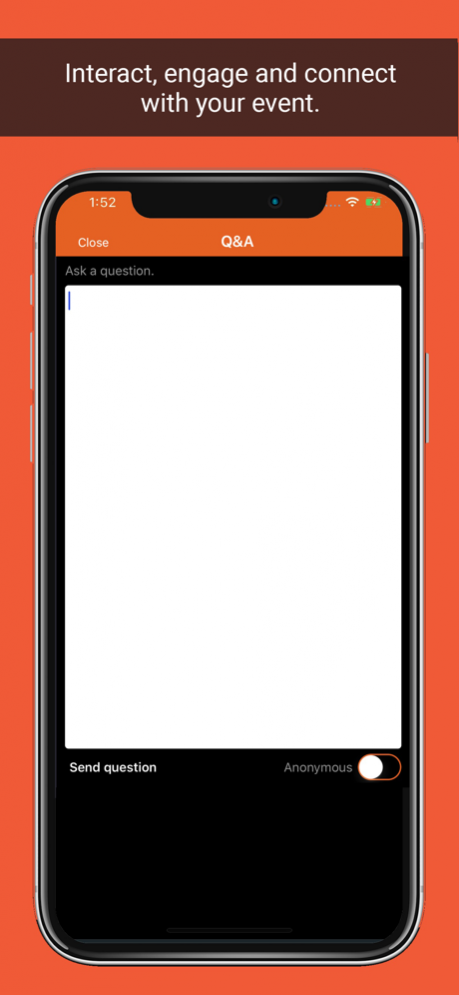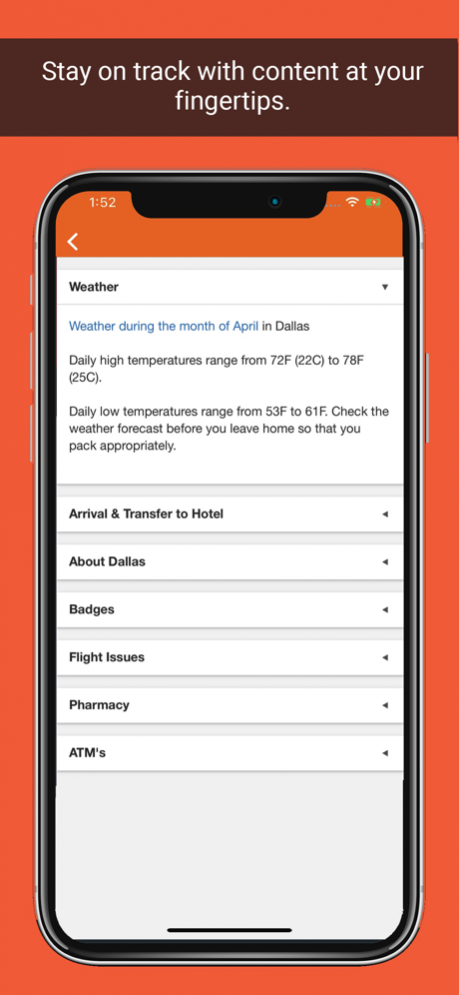Kronos Events 1.49.2
Continue to app
Free Version
Publisher Description
Kronos Events is the official interactive app for all Kronos events. Within this app, you’ll have access to your upcoming event where you can: view your meeting agenda, visit discussion channels, bookmark sessions, and explore evening events. Create your own personal agenda and access exhibitor and speaker information when applicable. Answer your questions including FAQs about the conference and location. Access hotel property and meeting space maps, and find area locations. Check into sessions, meetings, events, and more. View a real-time feed of all event activity, including attendee check-ins, and photos. Expand your professional network and have fun!
Important Note: Once you've downloaded and logged into the app, your name, title, and organization will be visible to other meeting participants and exhibitors in the app attendee section.
Kronos Events participants will use their registration email to log-in to the app.
Feb 25, 2020 Version 1.49.2
*Support added for quick links in Home screen
*Speakers list is displayed using grid layout with larger logos, on all devices
*Error message no longer appears when loading existing chats if user is offline
*Chat messages sent while user is offline now show as pending
*Resolved issue with chat messages still showing after user has left the discussion
*Resolved banner display issue in sessions, when changing orientation from portrait to landscape
*Improved display for PDF documents in portrait and landscape orientations
*Resolved glitch when zooming in on image in the feed
*Discontinued support for iOS 10
About Kronos Events
Kronos Events is a free app for iOS published in the Office Suites & Tools list of apps, part of Business.
The company that develops Kronos Events is Kronos Incorporated. The latest version released by its developer is 1.49.2.
To install Kronos Events on your iOS device, just click the green Continue To App button above to start the installation process. The app is listed on our website since 2020-02-25 and was downloaded 1 times. We have already checked if the download link is safe, however for your own protection we recommend that you scan the downloaded app with your antivirus. Your antivirus may detect the Kronos Events as malware if the download link is broken.
How to install Kronos Events on your iOS device:
- Click on the Continue To App button on our website. This will redirect you to the App Store.
- Once the Kronos Events is shown in the iTunes listing of your iOS device, you can start its download and installation. Tap on the GET button to the right of the app to start downloading it.
- If you are not logged-in the iOS appstore app, you'll be prompted for your your Apple ID and/or password.
- After Kronos Events is downloaded, you'll see an INSTALL button to the right. Tap on it to start the actual installation of the iOS app.
- Once installation is finished you can tap on the OPEN button to start it. Its icon will also be added to your device home screen.